Online Courses
- 1. Cisco Certified Network Associate - CCNA 200-301
- 2. CCNP ENTERPRISE – Core 350-401
- 3. CCNP ENTERPRISE – Advanced Routing 300-410
- 4. CCNP ENTERPRISE – SDWAN 300-415 – WAN Automation
- 5. SD-ACCESS – Cisco DNAC- LAN Automation
- 6. CCNP SECURITY - 350-701 Security Core
- 7. CCNP SECURITY - 300-730 Virtual Private Networks (VPN)
- 8. CCNP SECURITY - 300-710 Firepower + NGIPS
- 9. CCNP SECURITY – Web /Email Security (300-720/725)
- 10. CCNP SECURITY - 300-715 Identity Service Engine (ISE)
- 11. CCNP SERVICE PROVIDER – 350-501 Core
- 12. CCNP SERVICE PROVIDER – 350-510 Advanced Routing
- 13. CCNP SERVICE PROVIDER – 300-515 VPN Services
- 14. CCNP DATACENTER – 350-601 Core
- 15. CCNP DATACENTER – 300-620 ACI (Application Centric Infrastructure)
- 16. CCNP DATACENTER – Nexus
- 17. CCIE ENTPERISE INFRASTRUCTURE
- 18. CCIE Security
- 19. CCIE Service Provider
- 20. JNCIA - Enterprise Routing and Switching (JN0-102)
- 21. Cisco ASA firewall / Cisco Firepower-
- 22. Checkpoint Firewall (CCSA)
- 23. Fortigate Firewall (NSE 4-5 )
- 24. PaloAlto Firewall
- 25. F5 Load balancers – LTM
- 26. Python Programming – for Network Engineers
- 27. CCNA Devnet – 300-901
- 28. Cisco Ansible- Automating networks
- 29. Microsoft Certified Engineer ( MCSE 2016)
- 30. Vmware Vsphere 6.5
- 31. AWS Solutions Architect
- 32. Microsoft Azure Administrator
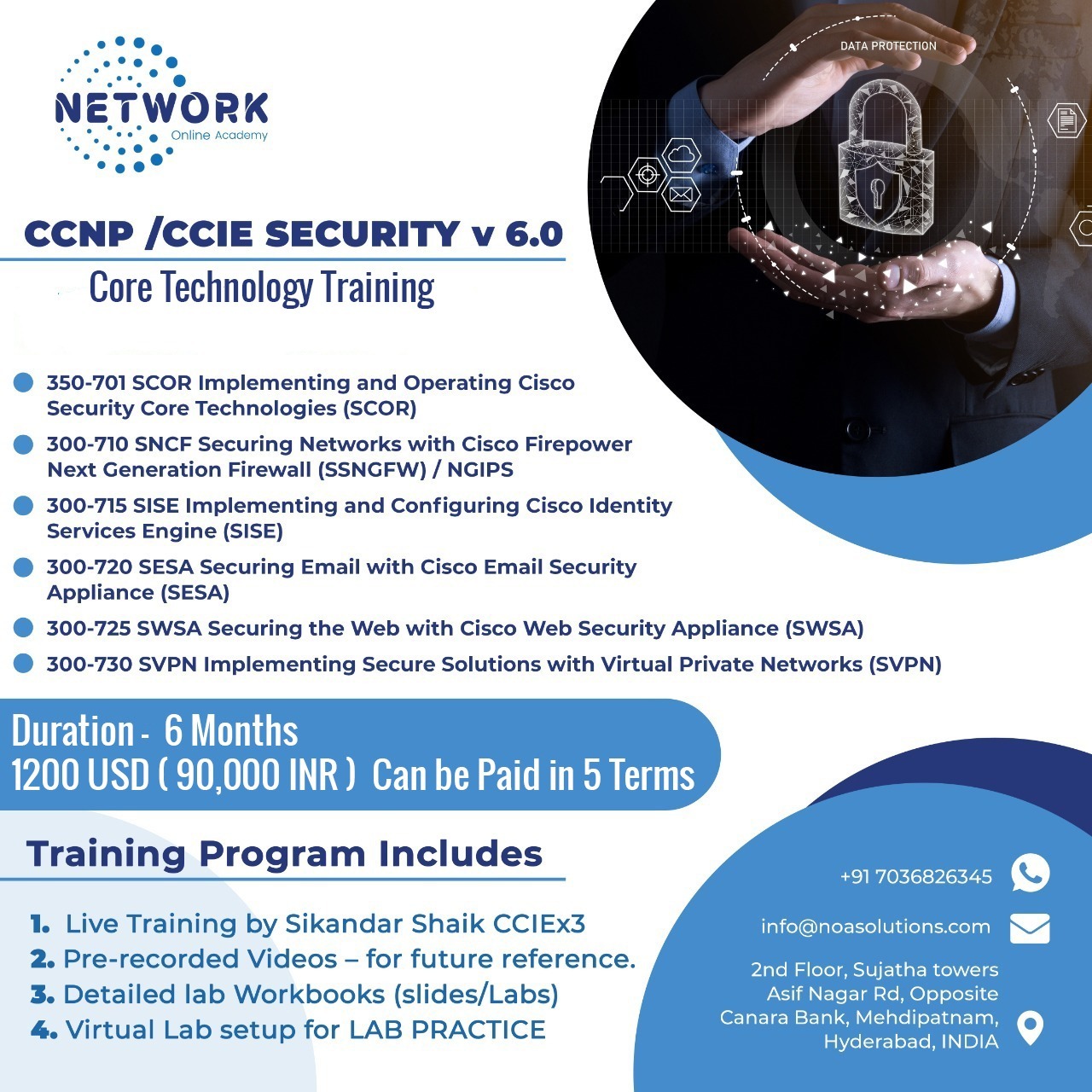
CCIE Security
Duration – 6 Months
Price – 90,000 INR ( 1200 USD )
DEMO VIDEO (YouTube links)
Training Program Includes
Contact us to reserve your slot for Online Trainings
For more Details Mail us on info@noasolutions.com
Faster communication – WhatsApp – +91 7036826345
Course Content
Cisco Certifications
- About Cisco
- Cisco Certification Updates
- Cisco Re-Certification
- CCNP Certifications
- 005 CCIE Certifications
- 006 Cisco Certification Migration Options
- Required Exams for CCNP
CCNP SCOR - 350-701
- CCNP Security Certifications
- CCNP SCOR-350-701
- SCOR-Contents
Network Security Concepts
- Network Security Terminology
- Goals of Network Security
- Understanding Threat Types -Mitigation
- Assets - Classification of Assets
- Classify Countermeasures
- Classify Vulnerabilities
- Network Security - Design Principles
Common Security Attacks - Mitigation
- Motivations Behind Network Attacks
- Social Engineering Attacks
- Phishing Attacks
- Social Engineering - Phishing Mitigation
- Denail of Service Attacks - DoS
- Distributed Denial of Service Attacks - DDoS
- Spoofing Attacks
- Spoofing Attacks - Mitigation
- Man in the Middle Attacks - MiTM
- Password Attacks
- Password Attacks - Mitigation
- Reflector Attacks
- Amplification Attacks
- Reconnaissance Attacks
- Reconnaissance Attacks - Mitigation
Malicious Codes - HACKING
- Malicious Codes - VIRUS
- Malicious Codes - WORMS
- Malicious Codes - TROJAN HORSES
- Hacking
- Hackers - Script Kiddies
- Malware services Darknet
Threat Defense Technologies
- What is Firewall
- Next Generation Firewalls
- AAA- Network Security
- Virtual Private Networks
- Cisco Traffic Telemetry methods
- Intrusion Prevention System - IPS
LABS VIRTUAL - GNS3
- Cisco Lab Options
- About GNS3
- Installing GNS3 on Windows
- GNS3 - Adding IOS Images
- Default Topology- IOS Routers -Initial Configurations
- IOS Default Topology
- Connecting GNS3 Topology to Host Computer
- GNS3- VMWARE Integration
- GNS3 - IOSv L2-L3 Configuration Steps
- GNS3 - ASAv Setup
- GNS3- IOU- L2-L3 Configuration Steps
Network Infrastructure Protection
- Network Infrastructure Protection
- Identify Network Planes
- Data Plane
- Control Plane
- Management Plane
Remote Management - TELNET -SSH
- Inband vs OutBand
- Remote Access - Telnet
- Remote Access - SSH
Cisco Telemetry Services
- Cisco Traffic Telemetry methods
- Device-Network Events Logging
- Syslog - Terminal Logging
- Network Time Protocol
- NTP -Stratum Value
- LAB - NTP - Configuration
Control Plane Security
- Control Plane - Possible Threats
- Routing Protocol Authentication
- Control Plane Policing -CoPP
- Class Map -Policy Map -Hierarchy
- CoPP_ Configuration Example
Layer 2 Security - Basic Options
- Switch Security - Overview
- Disable Unused Ports
- Dynamic Trunking Protocol
- DTP Vulnerabilities - Mitigation
- VLAN Hopping Attack- Mitigation
- CDP Overview
- LLDP Overview
- CDP-LLDP- Vulnerabilities - Mitigation
Layer 2 Security - Advanced
- MAC Flooding Attack - Port Security
- MAC Spoofing Attack - Port Security
- Port Security - Configuration
- Spanning-tree Portfast
- What is Native VLAN
- DHCP Spoofing Attack- DHCP Snooping
- DHCP Snooping - Configuration
- DHCP Starvation Attack - Mitigation
- ARP Spoofing Attack - Dynamic ARP Inspection -DAI
- Dynamic ARP Inspection - Configuration
- Protected Ports - Private VLAN Edge
- Private VLAN - Overview
- Private VLAN - Configuration
- Private VLAN - Configuration Lab
- Protected Ports-Private VLAN Edge
Firewalls - Introduction
- What is Firewall
- Stateful packet Filtering
- Stateless Packet Filtering
- Application Level Gateways - Proxy Servers
- Next Generation Firewalls
- Which Firewall - Vendors
Cisco ASA Firewall
- Cisco Stateful Firewalls - IOS-ASA
- ASA-Supported Features-Part 1
- ASA-Supported Features-Part 2
- ASA - Compare models
Cisco ASA -CLI
- Manage Cisco ASA-CLI-GUI
- ASA Basic CLI Modes - Commands
- ASA Security levels
- ASA Interface configuration
- ASA Security Policies - Default
- ASA - Routing
ASA - ACL - Object Groups
- ASA ACLs - Overview
- ACL ACLs- Basic Example
- Traffic between Same Security level
- ACL Object-Groups
- ACL Object-Groups - LAB
ASA - Network Address Translation
- Public-Private IP
- What is NAT
- NAT Types
- Dynamic NAT on ASA
- Dynamic PAT on ASA
- Dynamic PAT using Exit Interface
- Dynamic NAT-PAT Combination
- Static NAT on ASA
- Static PAT on ASA
Zone Based Firewall - ZBF
- IOS - Zone based Firewall
- ZBF- Configuration overview
- ZBF- Security zones
- ZBF - Default Traffic flow
- Class map -Policy map -Hierarchy
- ZBF - Classify Traffic using Class-maps
- ZBF- Class-map Configuration
- ZBF- Policy Map- Zone Pairs
Cryptography
- What is Cryptography
- Goals of Cryptography
- What is Hashing and How it works
- Hashing Drawbacks
- Hashing with HMAC
- What is Encryption - Decryption
- Encryption Algorithms - Symmetric vs Asymmetric
- Crypt-analysis - Attacks
- Asymmetric Encryption - Drawbacks
- Public Key Infrastructure - PKI
Virtual Private Networks - VPN
- VPN-Introduction
- VPN Types
- VPN Logical Topologies
- VPN Default Lab Setup- Routers
IPSEC - Introduction
- what is IPSEC
- IPsec Modes - Tunnel vs Transport
- IPsec Security Services
IPSEC Site to Site VPN
- How IPsec VPN works
- 005 Step-1 Interesting Traffic Configuration
- Step-2 IKE Phase-1
- Step-3- IKE - Phase 2
- IKE Phase -2 Configuration- Verification
IKE Phases 1 -2 - Modes - Messages
- IKE Phases -Modes
- IKE Phase 1 - Main Mode
- IKE Phase 1 - Aggressive Mode
- Phase1 - Aggressive vs Main Mode
- IKE Phase 2 - Main Mode
- IPSEC VPN - Limitations
Dynamic Multipoint VPN - DMVPN
- DMVPN - Introduction
- DMVPN-Protocols
- DMVPN - mGre Tunnels
- DMVPN-NHRP Protocol - Messages
- VPN Default Lab Setup- Routers
- DMVPN-Basic Tunnel Configuration Example
- EIGRP Routing over DMVPN
DMVPN Phase 1
- DMVPN- Phases 1-2-3
- DMVPN Phase 1 - Tunnel Configuration
- DMVPN-Phase1 -EIGRP Routing
- DMVPN-Phase1 -OSPF Routing
DMVPN Phase 2
- DMVPN Phase 2-Tunnel Configuration
- DMVPN Phase 2-OSPF Routing
- DMVPN Phase 2-EIGRP Routing
DMVPN Phase 3
- DMVPN Phase 3 -Overview
- DMVPN Phase 3- Tunnel Configuration
- DMVPN Phase 3- EIGRP Routing
- DMVPN Phase 3- OSPF Routing
IPSEC over DMVPN
- IPSEC VPN - Limitations
- IPSec over DMVPN
- LAB - IPSec Over DMVPN
IKEv2 Foundations
- IPSEC KEv2
- IKEv1 vs IKEv2
- IKEv2 - Phase 1-IKE-SA_INIT_AUTH
- IKEv2 - Phase 2 - CHILD SA
- IKEv2 - Platform Support
- IKEv2 - Supported VPNs
IKEv2 - Site to Site VPN
- IKEv2- Site-Site VPN -Lab Setup
- IKEv2 -Site-Site VPN - Proposals
- IKEv2 -Site-Site VPN - Policy
- IKEv2 -Site-Site VPN – Key-Ring
- IKEv2 -Site-Site VPN - Profile
- IKEv2 -Site-Site VPN - IPSec
- IKEv2 -Site-Site VPN - Verification
FlexVPN
- FlexVPN Capabilities
- FlexVPN-IKEv2
- FlexVPN - Platform Support
FlexVPN SIte to Site VPN
- FlexVPN - SIte-SIte VPN - Cryptomaps
- FlexVPN-Site-SiteVPN- using Static VTI - PART 1
- FlexVPN-Site-SiteVPN- using Static VTI - PART 2
- FlexVPN-Site-SiteVPN- using Static VTI - PART 3
FlexVPN - HUB-SPOKE Tunnels
- FlexVPN - HUB - SPOKES tunnels
- FlexVPN - Dynamic VTI Interface - DVTI
- FlexVPN - Hub-Spoke Tunnels - PART 1
- FlexVPN - Hub-Spoke Tunnels - PART 2
- FlexVPN - Hub-Spoke Tunnels - PART 3
- FlexVPN - Hub-Spoke Tunnels - PART 4
IKEv2 Authorization Policy
- FlexVPN Authorization
- FlexVPN Hub-Spoke Routing Issues - Solutions
- IKEv2 Authorization Policy - Configuration - PART 1
- IKEv2 Authorization Policy - Configuration - PART 2
FlexVPN SPOKE-SPOKE Tunnels
- FlexVPN – Spokes to Spokes Tunnels
- Spokes to Spokes Tunnels - Configuration Overview
- Spokes to Spokes Tunnels - Configuration -PART 1
- Spokes to Spokes Tunnels - Configuration -PART 2
- Spokes to Spokes Tunnels - Configuration -PART 3
- Spokes to Spokes Tunnels - Configuration -PART 4
- Spokes to Spokes Tunnels - Configuration -PART 5
- Spokes to Spokes Tunnels - Configuration -PART 6
- NHRP Role in FlexVPN
Remote VPN- SSL VPN
- Remote Access VPN
- What is SSL - TLS
- How SSL-TLS Works
- What is SSL VPN
- SSL VPN Modes
ASDM Setup - Remote VPN Lab Setup
- ASDM- Adaptive Security Device Manager
- ASDM - Configuration
- ASDM-GNS3 Setup - PART 1
- ASDM-GNS3 Setup - PART 2
- Remote VPN - Lab Setup
Clientless VPN - Configuration
- SSL Clientless VPN -Configuration - PART 1
- SSL Clientless VPN -Configuration - PART 2
- SSL Clientless VPN - Configuration - Verify ASDM
- SSL Clientless VPN - ASDM Wizard
- Default Group Policy -Connection profiles
- New Group Policy -Connection profiles
- New User-Assigning Group Policy
Bookmarks-Group URL-ALIAS
- SSL VPN - Bookmarks
- Bookmarks with FQDN-DNS
- Tunnel-Group- ALIAS
- Tunnel-Group - URL Access
- Tunnel-Group - ALIAS - LAB-2
SSL VPN - Smart Tunnels
- Port Forwarding - Limitations
- Smart Tunneling
- Smart Tunnels- Configuration Pre-Requisite
- Smart Tunnels – Configuration
SSL VPN Tunnels - AnyConnect VPN
- SSL VPN – Tunnel Mode
- SSL VPN - Tunnel Mode – Configuration -PART 1
- Tunnel Mode – Configuration -PART 2
- AnyConnect Install-Verify SSL VPN
FirePower Course outline
- Cisco Firepower Threat Defense Overview
- Firepower NGFW Device Configuration
- Firepower NGFW Traffic Control
- Firepower NGFW Address Translation
- Firepower Discovery
- Implementing Access Control Policies
- Security Intelligence
- File Control and Advanced Malware Protection
- Next-Generation Intrusion Prevention Systems
- Site-to-Site VPN
- Remote-Access VPN
- SSL Decryption
- Detailed Analysis Techniques
- System Administration
- Firepower Troubleshooting
FirePower Lab Outline
- Lab 1: Initial Device Setup
- Lab 2: Device Management
- Lab 3: Configuring High Availability
- Lab 4: Migrating from Cisco ASA to Firepower Threat Defense
- Lab 5: Implementing QoS
- Lab 6: Implementing NAT
- Lab 7: Configuring Network Discovery
- Lab 8: Implementing an Access Control Policy
- Lab 9: Implementing Security Intelligence
- Lab 10: Implementing Site-to-Site VPN
- Lab 11: Implementing Remote Access VPN
- Lab 12: Threat Analysis
- Lab 13: System Administration
- Lab 14: Firepower Troubleshooting
AAA - Authentication-Authorization-Accounting
- AAA- Network Security
- AAA - Components
- AAA - Protocols -TACACS- RADIUS
- AAA - Cisco Authentication Servers
AAA - Authentication
- AAA Authentication - Device Access
- Authentication - Local Database
- AAA - External Servers
- LAB- Authentication - TACACS
AAA Authorization
- Authorization - Device Access
- IOS Privilege Levels
- LAB -Local Authorization- Privilege Levels
- IOS Privilege Levels - Limitations
- Role based CLI Access - RBAC
- RBAC - Views Types
- LAB1- RBAC Views
- LAB2 - Modify RBAC Views
- LAB3 - RBAC Views
- LAB4 - RBAC Super Views
Introducing Cisco ISE Architecture and Deployment
- Using Cisco ISE as a Network Access Policy Engine
- Cisco ISE Use Cases
- Describing Cisco ISE Functions
- Cisco ISE Deployment Models Context Visibility
Cisco ISE Policy Enforcement
- Using 802.1X for Wired and Wireless Access
- Using MAC Authentication Bypass for Wired and Wireless Access
- Introducing Identity Management
- Configuring Certificate Services
- Introducing Cisco ISE Policy
- Implementing Third-Party Network Access Device Support
- Introducing Cisco TrustSec
- TrustSec Configuration
- Easy Connect
Web Auth and Guest Services
- Introducing Web Access with Cisco ISE
- Introducing Guest Access Components
- Configuring Guest Access Settings
- Configure Sponsor and Guest Portals
Cisco ISE Profiler
- Introducing Cisco ISE Profiler
- Profiling Deployment and Best Practices
Cisco ISE BYOD
- Introducing the Cisco ISE BYOD Process
- Describing BYOD Flow
- Configuring the My Devices Portal
- Configuring Certificates in BYOD Scenarios
Cisco ISE Endpoint Compliance Services
- Introducing Endpoint Compliance Services
- Configuring Client Posture Services and Provisioning
Working with Network Access Devices
- Review AAA
- Cisco ISE TACACS+ Device Administration
- Configure TACACS+ Device Administration
- TACACS+ Device Administration Guidelines and Best Practices
- Migrating from Cisco ACS to Cisco ISE
Cisco ISE Lab Outline:
- Access the SISE Lab and Install ISE 2.6
- Configure Initial Cisco ISE Setup, GUI Familiarization, and System Certificate Usage
- Integrate Cisco ISE with Active Directory
- Configure Cisco ISE Policy
- Configure Access Policy for Easy Connect
- Configure Guest Access
- Configure Guest Access Operations
- Create Guest Reports
- Configure Profiling
- Customize the Cisco ISE Profiling Configuration
- Create Cisco ISE Profiling Reports
- Configure BYOD
- Blacklisting a Device
- Configure Cisco ISE Compliance Services
- Configure Client Provisioning
- Configure Posture Policies
- Test and Monitor Compliance Based Access
- Test Compliance Policy
- Configure Cisco ISE for Basic Device Administration
- Configure TACACS+ Command Authorization
Web Based Attacks - Web Security
- Web Access-Possible Threats
- Web Based Attacks -Threats
- Web Attacks-Examples
- Web Security Solutions
Cisco WSA - Web Security Appliance
- Cisco Web Security-WSA-CWS
- What is WSA
- WSA-How it Works
- WSA Deployment Modes
- WSA Models-Physical-Virtual
- WSA Licensing Options
Describing Cisco WSA
- Technology Use Case
- Cisco WSA Solution
- Cisco WSA Features
- Cisco WSA Architecture
- Proxy Service
- Integrated Layer 4 Traffic Monitor
- Data Loss Prevention
- Cisco Cognitive Intelligence
- Management Tools
- Cisco Advanced Web Security Reporting (AWSR) and Third-Party Integration
- Cisco Content Security Management Appliance (SMA)
Deploying Proxy Services
- Explicit Forward Mode vs. Transparent Mode
- Transparent Mode Traffic Redirection
- Web Cache Control Protocol
- Web Cache Communication Protocol (WCCP) Upstream and Downstream Flow
- Proxy Bypass
- Proxy Caching
- Proxy Auto-Config (PAC) Files
- FTP Proxy
- Socket Secure (SOCKS) Proxy
- Proxy Access Log and HTTP Headers
- Customizing Error Notifications with End User Notification (EUN) Pages
Utilizing Authentication
- Authentication Protocols
- Authentication Realms
- Tracking User Credentials
- Explicit (Forward) and Transparent Proxy Mode
- Bypassing Authentication with Problematic Agents
- Reporting and Authentication
- Re-Authentication
- FTP Proxy Authentication
- Troubleshooting Joining Domains and Test Authentication
- Integration with Cisco Identity Services Engine (ISE)
Creating Decryption Policies to Control HTTPS Traffic
- Transport Layer Security (TLS)/Secure Sockets Layer (SSL) Inspection Overview
- Certificate Overview
- Overview of HTTPS Decryption Policies
- Activating HTTPS Proxy Function
- Access Control List (ACL) Tags for HTTPS Inspection
- Access Log Examples
Understanding Differentiated Traffic Access Policies and Identification Profiles
- Overview of Access Policies
- Access Policy Groups
- Overview of Identification Profiles
- Identification Profiles and Authentication
- Access Policy and Identification Profiles Processing Order
- Other Policy Types
- Access Log Examples
- ACL Decision Tags and Policy Groups
- Enforcing Time-Based and Traffic Volume Acceptable Use Policies, and End User Notifications
Defending Against Malware
- Web Reputation Filters
- Anti-Malware Scanning
- Scanning Outbound Traffic
- Anti-Malware and Reputation in Policies
- File Reputation Filtering and File Analysis
- Cisco Advanced Malware Protection
- File Reputation and Analysis Features
- Integration with Cisco Cognitive Intelligence
Enforcing Acceptable Use Control Settings
- Controlling Web Usage
- URL Filtering
- URL Category Solutions
- Dynamic Content Analysis Engine
- Web Application Visibility and Control
- Enforcing Media Bandwidth Limits
- Software as a Service (SaaS) Access Control
- Filtering Adult Content
Data Security and Data Loss Prevention
- Data Security
- Cisco Data Security Solution
- Data Security Policy Definitions
- Data Security Logs
Performing Administration and Troubleshooting
- Monitor the Cisco Web Security Appliance
- Cisco WSA Reports
- Monitoring System Activity Through Logs
- System Administration Tasks
- Troubleshooting
- Command Line Interface
Lab outline
- Configure the Cisco Web Security Appliance
- Deploy Proxy Services
- Configure Proxy Authentication
- Configure HTTPS Inspection
- Create and Enforce a Time/Date-Based Acceptable Use Policy
- Configure Advanced Malware Protection
- Configure Referrer Header Exceptions
- Utilize Third-Party Security Feeds and MS Office 365 External Feed
- Validate an Intermediate Certificate
- View Reporting Services and Web Tracking
- Perform Centralized Cisco AsyncOS Software Upgrade Using Cisco SMA
Describing the Cisco Email Security Appliance
- Cisco Email Security Appliance Overview
- Technology Use Case
- Cisco Email Security Appliance Data Sheet
- SMTP Overview
- Email Pipeline Overview
- Installation Scenarios
- Initial Cisco Email Security Appliance Configuration
- Centralizing Services on a Cisco Content Security Management Appliance (SMA)
- Release Notes for AsyncOS 11.x
Administering the Cisco Email Security Appliance
- Distributing Administrative Tasks
- System Administration
- Managing and Monitoring Using the Command Line Interface (CLI)
- Other Tasks in the GUI
- Advanced Network Configuration
- Using Email Security Monitor
- Tracking Messages
- Logging
Controlling Sender and Recipient Domains
- Public and Private Listeners
- Configuring the Gateway to Receive Email
- Host Access Table Overview
- Recipient Access Table Overview
- Configuring Routing and Delivery Features
Controlling Spam with Talos SenderBase and Anti-Spam
- SenderBase Overview
- Anti-Spam
- Managing Graymail
- Protecting Against Malicious or Undesirable URLs
- File Reputation Filtering and File Analysis
- Bounce Verification
-
Using Anti-Virus and Outbreak Filters
- Anti-Virus Scanning Overview
- Sophos Anti-Virus Filtering
- McAfee Anti-Virus Filtering
- Configuring the Appliance to Scan for Viruses
- Outbreak Filters
- How the Outbreak Filters Feature Works
- Managing Outbreak Filters
Using Mail Policies
- Email Security Manager Overview
- Mail Policies Overview
- Handling Incoming and Outgoing Messages Differently
- Matching Users to a Mail Policy
- Message Splintering
- Configuring Mail Policies
Using Content Filters
- Content Filters Overview
- Content Filter Conditions
- Content Filter Actions
- Filter Messages Based on Content
- Text Resources Overview
- Using and Testing the Content Dictionaries Filter Rules
- Understanding Text Resources
- Text Resource Management
- Using Text Resources
Using Message Filters to Enforce Email Policies
- Message Filters Overview
- Components of a Message Filter
- Message Filter Processing
- Message Filter Rules
- Message Filter Actions
- Attachment Scanning
- Examples of Attachment Scanning Message Filters
- Using the CLI to Manage Message Filters
- Message Filter Examples
- Configuring Scan Behavior
Preventing Data Loss
- Overview of the Data Loss Prevention (DLP) Scanning Process
- Setting Up Data Loss Prevention
- Policies for Data Loss Prevention
- Message Actions
- Updating the DLP Engine and Content Matching Classifiers
Using LDAP
- Overview of LDAP
- Working with LDAP
- Using LDAP Queries
- Authenticating End-Users of the Spam Quarantine
- Configuring External LDAP Authentication for Users
- Testing Servers and Queries
- Using LDAP for Directory Harvest Attack Prevention
- Spam Quarantine Alias Consolidation Queries
- Validating Recipients Using an SMTP Server
SMTP Session Authentication
- Configuring AsyncOS for SMTP Authentication
- Authenticating SMTP Sessions Using Client Certificates
- Checking the Validity of a Client Certificate
- Authenticating User Using LDAP Directory
- Authenticating SMTP Connection Over Transport Layer Security (TLS) Using a Client Certificate
- Establishing a TLS Connection from the Appliance
- Updating a List of Revoked Certificates
Email Authentication
- Email Authentication Overview
- Configuring DomainKeys and DomainKeys Identified Mail (DKIM) Signing
- Verifying Incoming Messages Using DKIM
- Overview of Sender Policy Framework (SPF) and SIDF Verification
- Domain-based Message Authentication Reporting and Conformance (DMARC) Verification
- Forged Email Detection
Email Encryption
- Overview of Cisco Email Encryption
- Encrypting Messages
- Determining Which Messages to Encrypt
- Inserting Encryption Headers into Messages
- Encrypting Communication with Other Message Transfer Agents (MTAs)
- Working with Certificates
- Managing Lists of Certificate Authorities
- Enabling TLS on a Listener’s Host Access Table (HAT)
- Enabling TLS and Certificate Verification on Delivery
- Secure/Multipurpose Internet Mail Extensions (S/MIME) Security Services
Using System Quarantines and Delivery Methods
- Describing Quarantines
- Spam Quarantine
- Setting Up the Centralized Spam Quarantine
- Using Safelists and Blocklists to Control Email Delivery Based on Sender
- Configuring Spam Management Features for End Users
- Managing Messages in the Spam Quarantine
- Policy, Virus, and Outbreak Quarantines
- Managing Policy, Virus, and Outbreak Quarantines
- Working with Messages in Policy, Virus, or Outbreak Quarantines
- Delivery Methods
Centralized Management Using Clusters
- Overview of Centralized Management Using Clusters
- Cluster Organization
- Creating and Joining a Cluster
- Managing Clusters
- Cluster Communication
- Loading a Configuration in Clustered Appliances
- Best Practices
Testing and Troubleshooting
- Debugging Mail Flow Using Test Messages: Trace
- Using the Listener to Test the Appliance
- Troubleshooting the Network
- Troubleshooting the Listener
- Troubleshooting Email Delivery
- Troubleshooting Performance
- Web Interface Appearance and Rendering Issues
- Responding to Alerts
- Troubleshooting Hardware Issues
- Working with Technical Support
Cisco ESA - Email Security Appliance
- Email Based Threats
- Cisco Email Security - ESA - CES
Intrusion Prevention System - IPS
- What is Intrusion?
- Intrusion Prevention System - IPS
- IDS vs IPS
- Host based IPS vs Network Based IPS
- IPS Deployments - Inline vs Promiscuous
- Cisco IPS Solutions
- IPS Threat Detection Methods
- Signature Alarm Types
- IPS Signature Actions
- IPS Evasion Methods - Countermeasures
What is Network Management?
- What is Network Management
- Past-Present Methods of Network Management - PART 1
- Past-Present Methods of Network Management - PART 2
- Simple Network Management Protocol - SNMP
What is Network Automation?
- Challenges - Traditional Management
- Network Automation- Goals
- Types of Network Automation
- What can be Automated- PART 1
- What can be Automated - PART 2
- Impact of Network Automation
Software Defined Networking - SDN & SDN Controllers
- Automation Origination Points
- SDN- Software Defined Networking
- SDN Controllers
- Networks Managed by SDN Controllers
SDN-Control - Management - Data Planes
- Identify Network Device Planes
- Identify Network Device Planes
- Data Plane
- Control Plane
- Management Plane
- SDN- Management Plane
- SDN - Control Plane- Data Plane
SDN Models - Architecture
- SDN - Imperative Model
- SDN - Declarative Model
- SDN-Network Design Requirements
- Underlay Networks
- Overlay Networks
- SDN Fabric
Application Programming Interface - API
- API - Application Programming Interface
- API - Types
- API - with SDN Networks
- NorthBound API
- SounthBOund API
Cisco Devnet - SandBox
- Cisco DEVNET
- DevNET Certifications
- DevNET SandBox
- Sandbox LABS
- Sandbox Lab Access-Reservations
Cisco DNA Center
- Cisco DNA Center
- DNA Center Appliance
- DNA Center- What can do - PART 1
- DNA Center- What can do - PART 2
Web Service API - REST API
- Web Service API
- Web Service API - Commonly Used
- REST API
Network Automation Tools
- Config MGMT Tools
- Config MGMT Tools - Capabilities
- Config-MGMT tools - Similarities
- Master - Agent
- Agent based- Agentless
- Push-Pull Model
- Configuration Files
PUPPET Config Management Tool
- Puppet Master-Agent-Database
- PUPPET-Tool
- Puppet-Manifest
- Puppet-Module-Forge
- Puppet- PULL Model Steps
- Puppet Agent-Agentless
CHEF Config Management Tool
- CHEF- Config MGMT Tool
- CHEF-Terminology
ANSIBLE Config MGMT Tool
- ANSIBLE-Tool
- ANSIBLE-Control Station
- ANSIBLE -Playbook-Inventory
- ANISBLE - Templates-Variables
JSON DATA Encoding
- API Data Formats
- JSON Overview
- JSON Data Types
- JSON Syntax Rules
- JSON Data Interpretation

